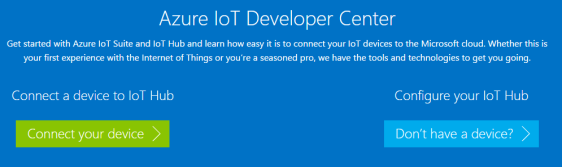September 29th … what a day for Microsoft and related Internet of Things technologies !
Azure IoT Suite and IoT Hub are finally here ! The IoT Hub is available in public preview and ready to help you to develop your IoT solutions in a very simple manner !
Where you can find all useful information about them ?
First of all the “Azure IoT Suite now available” blog post on official Microsoft web site focused on Internet of Things.
On Microsoft Azure documentation section you can find the dedicated “Azure IoT Developer Center” that will guide you to create a new IoT Hub on the new Azure management portal and connect one or more devices to it.
Starting with IoT Hub is very simple if you follow the documentation page here. A lot of examples, how-to guides for sending data from device to cloud and command from cloud to device, handling devices and so on.
Devices are a very interesting story !
There is a certified IoT program with all current hardware platforms and silicon vendors certified for accessing to IoT Hub. Of course, not only Raspberry Pi and MinnowBoard (we know them with Windows IoT Core) but BeagleBoard and Dragon Board 410C too. As embedded developer I love Freescale FRDM-K64F and Texas Instruments CC3200 LaunchPad too. It’s possible for you to become a partner and certify your hardware platform !
To simplify your life, you can follow the main steps at this page for :
- Select a device (Raspberry Pi 2, MinnowBoard Max, Freescale FRDM-K64F and so on)
- Select a platform (Linux, Windows, mbed , TI RTOS). The list is filtered based on above selected device
- Select a language (C, C#, JavaScript, Java). Pay attention … it’s not filtered …but remember you can’t use C# on Freescale FRDM-K64F 😉
- Configure your IoT Hub with all steps on the new Azure management portal
- Connect your device with all steps to do it
Great news … all Azure IoT SDKs are open source and available on GitHub !
A great partnership I like too much is with the ARM mbed platform as discussed on the ARM official blog. Currently only the Freescale FRDM-K64F board is supported but it’s a great starting point. On the mbed web site you can find the official Azure IoT account with a lot of source code related to the IoT Hub client implementation and related examples. Of course the client uses AMQP protocol to communicate with IoT Hub and for this reason the Qpid Proton C porting on mbed is available there. Just think … it can be useful to you to access all Service Bus entities (queues, topics/subscriptions, event hubs, …) from mbed enabled boards like the Freescale one. Remember that the Microsoft Band has a Kinetis MCU from Freescale (here the Sparkfun teardown) ! 😉
Of course .Net Micro Framework support on the boards from GHI or Secret Labs aren’t available “out of box” but using the great AMQP .Net Lite library you can use them with IoT Hub. Don’t worry … my open source developer soul is just thinking to a new project library for it 😉 It’s the same for industrial Windows Embedded Compact 2013 devices.
Regarding Azure IoT Suite and all related services for storing messages and predictive analysis there is a dedicated web site you can start to create a full IoT solution from predefined scenarios (with provisioning and monitoring of course) you can customize.
What if you have MQTT based devices or you want to develop new devices using this protocol ? How you can connect them to the Azure IoT Hub ? Don’t worry, Microsoft provides you the “Azure IoT Protocol Gateway” that is a framework for protocol adaptation that supports MQTT v3.1.1. You can deploy it in the Cloud as a worker role or in on-premises environments such as field gateways.
If all above material isn’t enough for you, there are some great videos on Channel9 from AzureCon :
- Introducing the Microsoft Azure IoT Suite on how to build enterprise solutions using the entire suite
- Connect your IoT devices with Azure IoT client libraries with my friend Olivier Bloch from Azure IoT Team. He shows you how to use the Freescale FRDM-K64F board with IoT Hub client for mbed platform. You can find the documented example here
- Overview of Azure IoT Hub with a great overview on IoT Hub and related components from one of the main experts in the team, Elio Damaggio
In conclusion, today starts a new IoT era … after people hub and all the other hubs on your Windows Phone … you have the IoT Hub in the Cloud with all your devices !