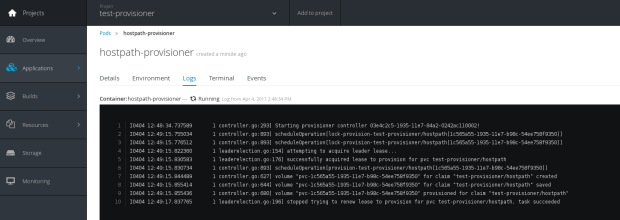As last year, I have decided to write a blog post about my point of view on the IoT developer survey from the Eclipse Foundation (IoT Working Group) with IEEE, Agile IoT and the IoT Council.
From my point of view, the final report gives always interesting insights on where the IoT business is going and about that, Ian Skerrett (Vice President of Marketing at Eclipse Foundation) has already analyzed the results, available here, writing a great blog post.
I want just to add 2 more cents on that …
Industry adoption …
It’s clear that industries are adopting IoT and there is a big increment for industrial automation, smart cities, energy management, building automation, transportation, healthcare and so on. IoT is becoming “real” even if, as we will see in the next paragraphs, it seems that we are still in a prototyping stage. A lot of companies are investing on that but few of them have real solutions running in the field. Finally, from my point of view, it could be great to add more information about countries because I think that there is a big difference on how and where every country is investing for IoT.
The concerns …
Security is always the big concern but, as Ian said, interoperability and connectivity are on a downward trend; I agree with him saying that all the available middleware solutions and the IoT connectivity platforms are solving these problems. The great news is that all of them support different open and standard protocols (MQTT, AMQP but even HTTP) that is the way to go for having interoperability; at same time we are able to connect a lot of different devices, supporting different protocols, so the connectivity problem is addressed as well.
Coming back to security, the survey shows that much more software developers are involved on building IoT solutions even because all the stuff they mostly use are SSL/TLS and data encryption so at software level. From my point of view, some security concerns should be addressed at hardware level (using crypto-chip, TPM and so on) but this is an area where software developers have a lack of knowledge. It’s not a surprise because we know that IoT needs a lot of different knowledge from different people but the survey shows that in some cases not the “right” people are involved on developing IoT solution. Too much web and mobile developers are working on that, too few embedded developer with a real hardware knowledge.
Languages : finally a distinction !
Last year, in my 2 cents, I asked for having a distinction on which side of an IoT solution we consider the most used programming languages. I’m happy to know that Eclipse Foundation got this suggestion so this year survey asked about languages used on constrained devices, gateway and cloud.

The results don’t surprise me : C is the most used language on “real” low constrained devices and all the other languages from Java to Python are mostly used on gateways; JavaScript fits in the cloud mainly with NodeJS. In any case, NodeJS is not a language so my idea is that providing only JavaScript as possible answer was enough even because other than using a server-side framework like NodeJS the other possibility is using JavaScript in “function as a service” platforms (i.e. Lambda from AWS, Azure Functions and so on) that are mostly based on NodeJS. Of course, the most used language in the cloud is Java.
What about OS ?
Linux is the most used OS for both constrained devices and IoT gateways but … here a strange thing comes in my mind. On “real” constrained devices that are based on MCUs (i.e. Cortex-Mx) you can run few specific Linux distros (i.e. uCLinux) and not a full Linux distro so it’s strange that Linux wins on constrained devices but then when the survey shows what distros are used, uCLinux has a very low percentage. My guess is that a lot of software developers don’t know what a constrained device is 🙂
On constrained devices I expect that developers uses “no OS” (programming on bare metal) or a really tiny RTOS but not something closed to Linux.
On gateways I totally agree with Linux but Windows is growing from last year.
Regarding the most used distros, the Raspbian victory shows that we are still in a prototyping stage. I can’t believe that developers are using Raspbian so the related Raspberry Pi hardware in production ! If it’s true … I’m scared about that ! If you know what are the planes, trains, building automation systems which are using something like that, please tell me … I have to avoid them 🙂
Regarding the protocols …
From my point of view, the presence of TCP/IP in the connectivity protocols results is misleading. TCP/IP is a protocol used on top of Ethernet and Wi-Fi that are in the same results and we can’t compare them.
Regarding communication protocols, the current know-how is still leading; this is the reason why HTTP 1.1 is still on the top and HTTP 2.0 is growing. MQTT is there followed by CoAP, which is surprising me considering the necessity to have an HTTP proxy for exporting local traffic outside of a local devices network. AMQP is finding its own way and I think that in the medium/long term it will become a big player on that.
Cloud services
In this area we should have a distinction because the question is pretty general but we know that you can use Amazon AWS or Microsoft Azure for IoT in two ways :
- as IaaS hosting your own solution or an open source one for IoT (i.e. just using provided virtual machines for running an IoT software stack)
- as PaaS using the managed IoT platforms (i.e. AWS IoT, Azure IoT Hub, …)
Having Amazon AWS on the top doesn’t surprise me but we could have more details on how it is used by the IoT developers.
Conclusion
The IoT business is growing and its adoption as well but looking at these survey results, most of the companies are still in a prototyping stage and few of them have a real IoT solution in the field.
It means that there is a lot of space for all to be invited to the party ! 😀