Let’s start with an on-premise solution …
Imagine that you have an embedded solution (or if you like it … an IoT solution) with a bunch of tiny devices which are connected to an on-premise server which receives telemetry data from them and is able to execute some elaboration in order to show information in real time on a dashboard and control the devices.
Imagine that your solution is based on the AMQP protocol and perhaps your on-premise server is running a messaging broker for gathering data from devices as messages through the local network.
Imagine that, due to your very constrained devices, the security in the network is guaranteed only at data level by encrypting the body of every single AMQP message. It’s possible that due to their complexity and need of more resources (CPU and memory) you can’t use sophisticated algorithms (i.e. DES, 3DES, AES, …) on your devices but only simple ones (i.e. TEA, ..).
Your solution is just working great in your environment.
… but now we want to move it to the Cloud
Imagine that for some reasons you need to change the on-premise nature of your solution and you want to connect the devices directly to the cloud with a very strict rule : nothing to change on the devices. At least you can change some configuration parameter (i.e. server ip, …) but not the way and the protocol they are using for communication.
The first simple solution could be moving your messaging broker from the on-premise server on a IaaS in the Cloud; just changing connection parameters on your devices and all continue to work as before.
The big problem now is that your data are sent through the public network and your security is based on a simple encryption algorithm applied only on the payload of the messages. For this reason, you start to think about using SSL/TLS in order to have security at connection level on top of TCP/IP, data encryption and server authentication.
Start to think about it but then … wait … I can’t use SSL/TLS on my tiny devices … they don’t have the needed resources in terms of CPU and memory … and now ?
Fog computing and IoT gateway : the solution ?
You know about “fog computing” (the new buzz word after IoT ?) and that you can solve your problem using an IoT gateway. Having this gateway could mean to have an intelligent piece of software which is able to gather data from the local network, process them in some way and then send them to the Cloud. The gateway could give you more features like filtering on data (sending only part of them), offline handling (if the Cloud isn’t reachable) and complex local processing but … wait … you don’t want it … you just want that data arrives to the Cloud in the same way as before (to the on-premise server) and for now you don’t need other additional great features.
Could we have a very simple IoT gateway with only the two following features we need :
- SSL/TLS protocol support on behalf of the tiny devices;
- traffic routing from devices to the Cloud in a transparent way;
The answer is … yes ! You have such solution and it’s provided by the Qpid Dispatch Router project from the ASF (Apache Software Foundation).
I already wrote about it in some previous articles [1] [3] so let me just show how you can use the router in a way that solve your “porting” problem.
The router just needs the right configuration
In order to show in a very simple way how to configure the router for our objective, we can use the Azure IoT Hub as Cloud platform for the IoT. As all the Azure messaging services like Service Bus and Event Hub, the IoT Hub needs an encrypted connection based on the SSL/TLS protocol … so it’s the problem we want to solve for our non SSL capable devices.
For the sake of simplicity we can run the router on a Raspberry Pi using the Raspbian distribution as OS; you can read about installing the Qpid Dispatch Router on Linux and on the Raspberry Pi in these articles [2] [4].
The main point is the configuration needed for the router in order to connect to an IoT Hub and routing the traffic from devices to it.
First of all we have to consider all the addresses that at AMQP level are used in order to send telemetry data to the hub, receive commands and reply with feedback. All these information are deeply explained here [5] [6].
The routing mechanism used in this configuration is the “link routing” [3] which means that the router creates a sort of “tunneling” between devices and the IoT Hub; it opens the TCP/IP connection with the hub, establishing it with SSL/TLS on top, and then opens the AMQP connection. All the SSL/TLS stuff happens between router and IoT Hub and the devices aren’t aware about it. You can see what happens through the router trace :
pi@raspberrypi:~ $ PN_TRACE_FRM=1 qdrouterd --conf ex06_iothub.conf
Sat Jul 23 11:56:17 2016 SERVER (info) Container Name: Router.A
Sat Jul 23 11:56:17 2016 ROUTER (info) Router started in Standalone mode
Sat Jul 23 11:56:17 2016 ROUTER_CORE (info) Router Core thread running. 0/Router.A
Sat Jul 23 11:56:17 2016 ROUTER_CORE (info) In-process subscription M/$management
Sat Jul 23 11:56:18 2016 ROUTER_CORE (info) In-process subscription L/$management
Sat Jul 23 11:56:18 2016 AGENT (info) Activating management agent on $_management_internal
Sat Jul 23 11:56:18 2016 ROUTER_CORE (info) In-process subscription L/$_management_internal
Sat Jul 23 11:56:18 2016 DISPLAYNAME (info) Activating DisplayNameService on $displayname
Sat Jul 23 11:56:18 2016 ROUTER_CORE (info) In-process subscription L/$displayname
Sat Jul 23 11:56:18 2016 CONN_MGR (info) Configured Listener: 0.0.0.0:5672 proto=any role=normal
Listening on 0.0.0.0:5672
Sat Jul 23 11:56:18 2016 CONN_MGR (info) Configured Connector: ppatiernoiothub.azure-devices.net:5671 proto=any role=on-demand
Sat Jul 23 11:56:20 2016 POLICY (info) Policy configured maximumConnections: 0, policyFolder: '', access rules enabled: 'false'
Sat Jul 23 11:56:20 2016 SERVER (info) Operational, 4 Threads Running
Connected to ppatiernoiothub.azure-devices.net:5671
[0x19dc6c8]: -> SASL
[0x19dc6c8]:0 -> @sasl-init(65) [mechanism=:ANONYMOUS, initial-response=b"anonymous@raspberrypi"]
[0x19dc6c8]: -> AMQP
[0x19dc6c8]:0 -> @open(16) [container-id="Router.A", hostname="ppatiernoiothub.azure-devices.net", max-frame-size=65536, channel-max=32767, idle-time-out=60000, offered-capabilities=:"ANONYMOUS-RELAY", properties={:product="qpid-dispatch-router", :version="0.6.0"}]
[0x19dc6c8]: <- SASL
[0x19dc6c8]:0 <- @sasl-mechanisms(64) [sasl-server-mechanisms=@PN_SYMBOL[:EXTERNAL, :MSSBCBS, :ANONYMOUS, :PLAIN]]
[0x19dc6c8]:0 <- @sasl-outcome(68)
[0x19dc6c8]: <- AMQP
[0x19dc6c8]:0 <- @open(16) [container-id="DeviceGateway_1766cd14067b4c4b8008b15ba75f1fd6", hostname="10.0.0.56", max-frame-size=65536, channel-max=8191, idle-time-out=240000]
At this point, the devices can connect locally to the router and when they asked for all the AMQP links related to the IoT Hub addresses, they will be tunneled by the router : the AMQP “attach” performatives are routed to the IoT Hub through the connection with the router. The communication then continues on this link in terms of message transfers directly between IoT Hub and devices but all encrypted until the router through the SSL/TLS protocol.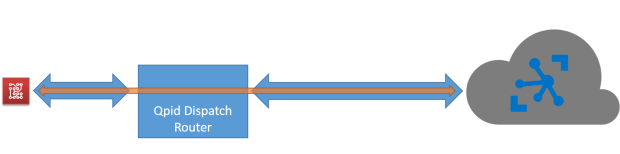
The router configuration is something like that :
listener {
addr: 0.0.0.0
port: 5672
authenticatePeer: no
}
ssl-profile {
name: azure-ssl-profile
cert-db: /opt/qdrouterd/Equifax_Secure_Certificate_Authority.pem
}
connector {
name: IOTHUB
addr: <iotHub>.azure-devices.net
port: 5671
role: on-demand
sasl-mechanisms: ANONYMOUS
ssl-profile: azure-ssl-profile
idleTimeoutSeconds: 120
}
# sending CBS token
linkRoute {
prefix: $cbs/
connection: IOTHUB
dir: in
}
# receiving the status of CBS token request
linkRoute {
prefix: $cbs/
connection: IOTHUB
dir: out
}
# sending telemetry path and command replies from device to hub on : devices/<DEVICE_ID>/messages/events
# ATTENTION ! Here we need CBS Token
linkRoute {
prefix: devices/
connection: IOTHUB
dir: in
}
# receiving command on device from hub on : devices/<DEVICE_ID>/messages/deviceBound
# ATTENTION ! Here we need CBS Token
linkRoute {
prefix: devices/
connection: IOTHUB
dir: out
}
The main points in the configuration are :
- a listener entity which defines that the router accept incoming AMQP connections on port 5672 (not encrypted);
- the ssl-profile entity in order to configure the parameter for SSL/TLS connection to the IoT Hub and specifically the CA certificate to use for server authentication;
- the connector entity which defines the way the router connects to the IoT Hub (address and port) using the above SSL profile;
After above parameters there is a bunch of linkRoute entities which define what are the addresses that should be link routed by the router from devices to the hub (using the specified connector).
You can find the complete configuration file here.
The Netduino Plus 2 use case
In order to develop an application very quickly on device side I decided to use my knowledge about .Net Micro Framework using a board that hasn’t the SSL/TLS support : the Netduino Plus 2 board.
The simple application is able to send a message to the IoT Hub and receive a new one replying with a feedback. All the code is available here.
In the following pictures you can see the message sent by the board and the command received (with the related feedback) through the Device Explorer tool.
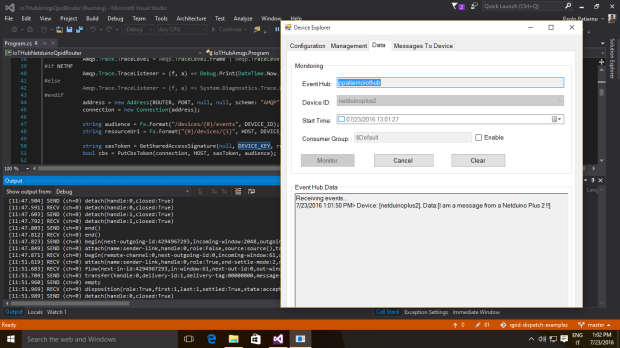
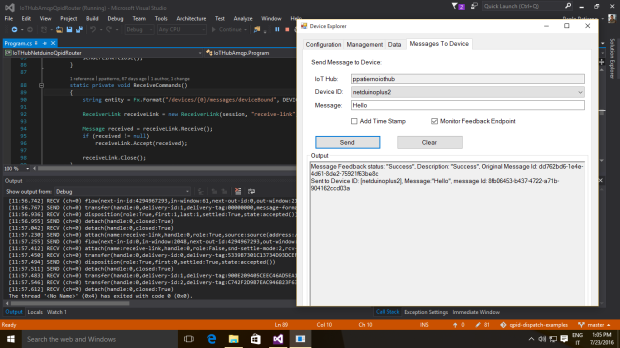
Conclusion
Of course, the Qpid Dispatch Router project has a greater object than I showed here that could be providing connection to messaging services at scale thanks a more complex router network, with a path redundancy feature to reach a broker or a simple receiver.
In this article, I just showed a different way to use it in order to give more power to tiny devices which aren’t able to connect to AMQP based services due to their limitation (in this case the lack of SSL/TLS support).
If you consider the starting point, the configuration change could be avoided because the router could have same IP address and AMQP listening port as the previous on-premise server .
It means that only adding the router configured for the Cloud connection solves the problem !
[1] Routing AMQP : the Qpid Dispatch Router project
[2] Qpid Dispatch Router installation on your Linux machine
[3] Routing mechanisms for AMQP protocol
[4] My Raspberry Pi runs the Qpid Dispatch Router
[5] Connecting to the Azure IoT Hub using an AMQP stack
[6] Azure IoT Hub : commands and feedback using AMQP .Net Lite
Really helpful blog, Paolo! Like the way you’ve described the problem and constraints.
Thanks! I’m happy to know you enjoined it.
Nicely written with good details to help understand the issues
Haooy to know you liked it ! 😉